WordPress.org vs .com
What’s the difference anyway?
You’ll know from my previous blogs that I have enrolled in the Partnership to Success program, and I remain extremely optimistic.
I already have my own hosting with 1and1, and decided, therefore, not to buy additional hosting, but rather to stick with what I have.
I wouldn’t say I’m regretting that, but rather that I’m finding out things that I didn’t necessarily expect to need to know
The first of these is the difference between WordPress.com and WordPress.org.
To be fair, I hadn’t ever thought about this, and I’m not sure I ever really wanted to. However, just so you know, and very simplistically:
- WordPress.com is the service. WordPress.org is the software.
- if you install WordPress onto your own domain via a hosting company, you are in effect using a managed version of the software.
If you want to know what WordPress has to say on the matter, go here.
So what does it mean in practice?
Well firstly, the login details for your wp-admin area that you have set up through your hosting company won’t work with WordPress.com (because you probably haven’t even registered with WordPress.com at that stage).
I guess that’s fairly obvious once you know, but it took me a while to realise!
I found out because I’m trying to install Gravatar (which is a Globally Recognised Avatar – click here for a better description from the site owners) so that I can comment on other peoples blogs and have a picture of my choice beside the post.
The whole ‘WordPress.org vs .com’ thing is not really a big deal once you know.
Obviously, I didn’t, so some of you may not either (or perhaps it’s just me).
I now have to set up a WordPress.com account 🙂
Luckily, I can do that via Gravatar, so it’s very quick and easy – once you know that you have to do it!

Enter your details in the form to the right to join me on my journey.
You’ll also get a very special free gift to prepare yourself for your own success.